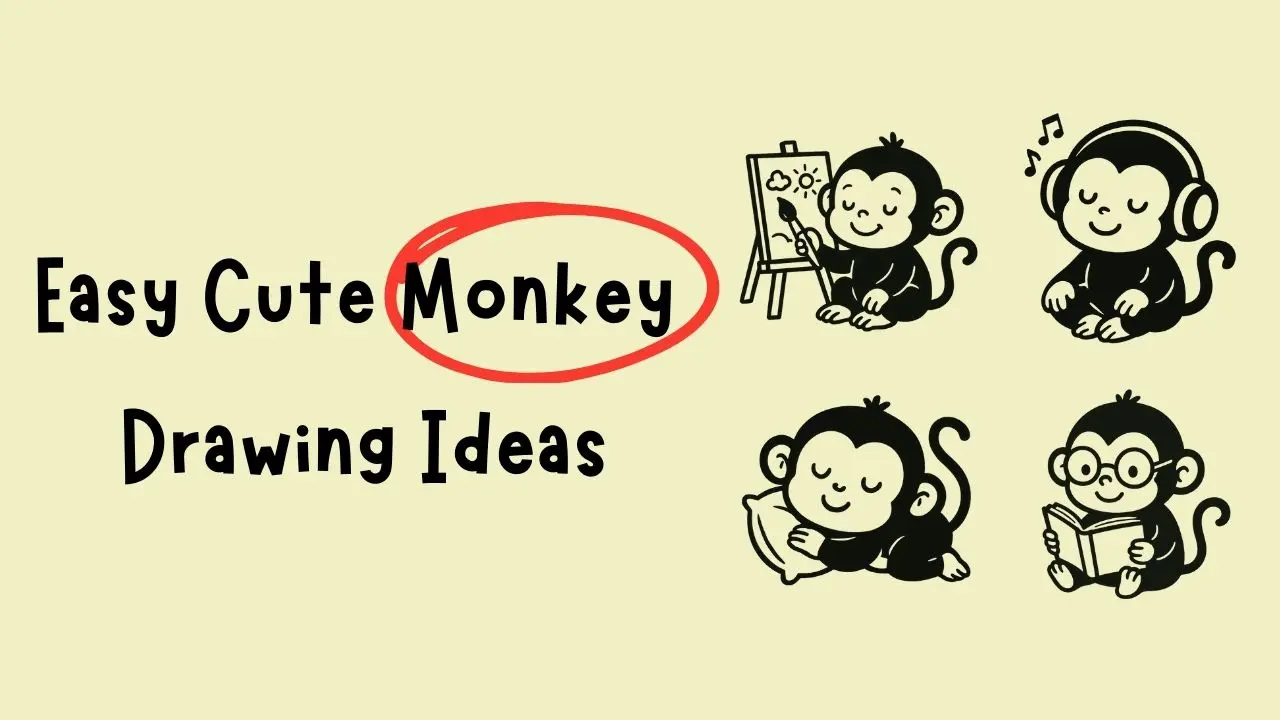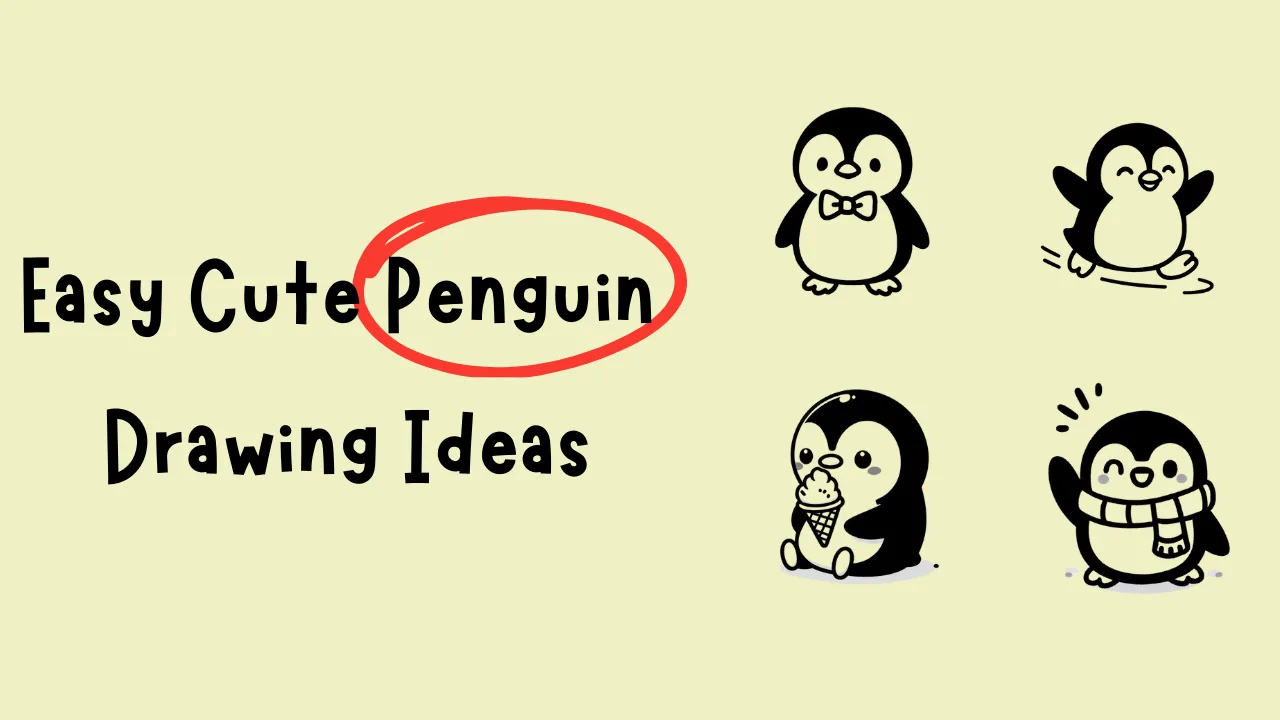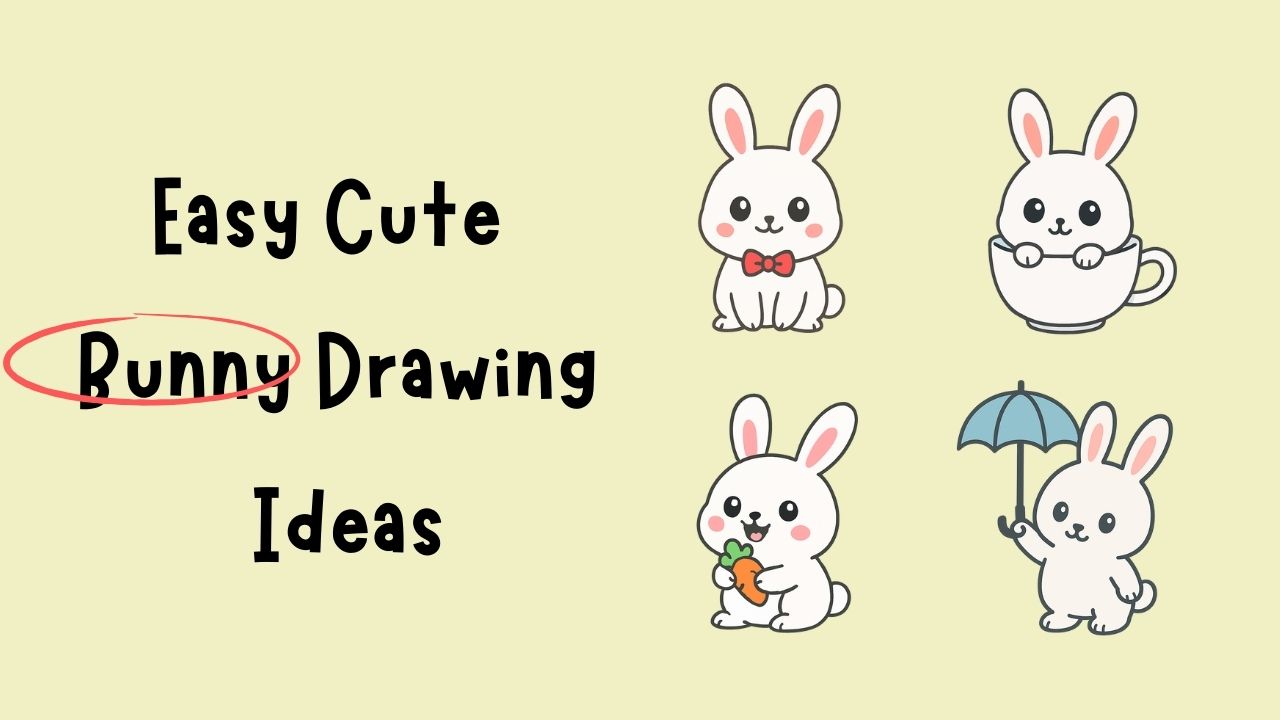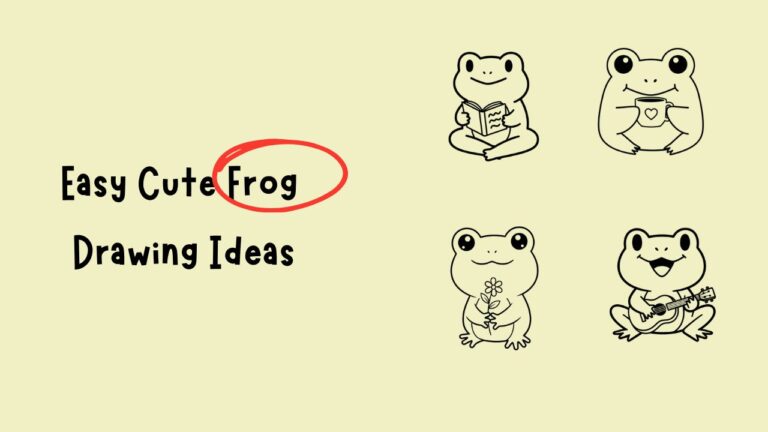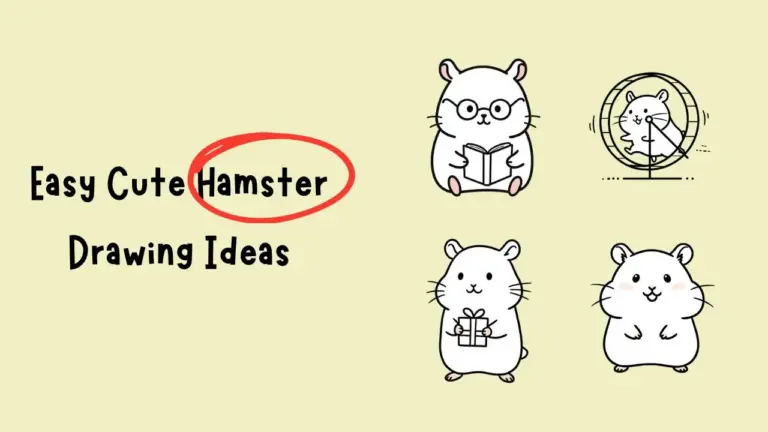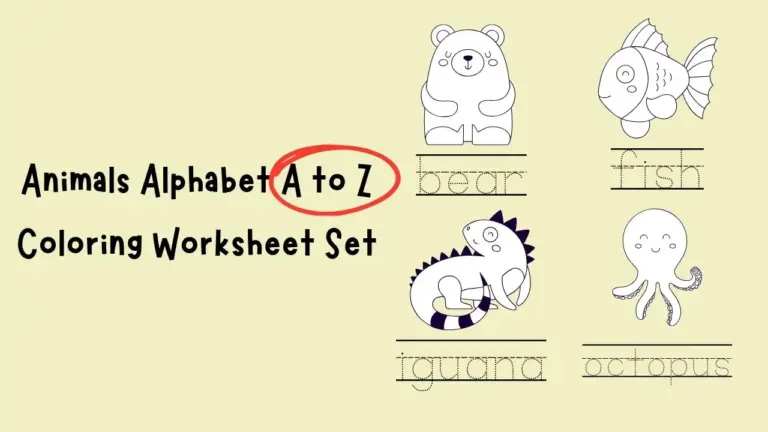Unleash Your Creativity with Drawing Fun! 🎨
Easy drawing ideas, worksheets, and coloring pages for kids of all ages!
Featured Drawing Ideas 🖌️
Explore Categories 🌟
Coloring Page Generator 🎨
Create your own fun coloring pages in just a few clicks!
Latest Posts 🖌️
Follow Us on Pinterest for More Fun! 🎨
Discover tons of drawing ideas, coloring pages, and creative inspiration! 🌟
Follow on Pinterest!About Me

Hello there!
Hey! My name is Vishal Patel, and I’m passionate about all things creative and fun! Here at NewsReaderWeb, we explore cute, aesthetic, and easy drawing ideas that inspire people of all ages. From simple sketch tutorials to printable coloring pages, it’s all about sparking creativity and making art enjoyable. Join me on this colorful journey! 😉